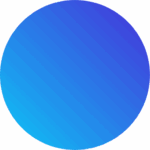You want your phone case to look clear and bright, even if your design has small details or complex patterns. The Kexiaozhan DIY Phone Case Vending Machine uses advanced print technology and works with high-quality images. Many users say the lines look sharp and the colors are accurate, just like cases from big brands such as Casetify or Zazzle. With print resolution as excellent as the best print case vending machine on the market, your artwork will look stunning. Print resolution is crucial because it determines how clear your custom case will be. If you enjoy detailed designs, this DIY phone case vending machine is the perfect way to bring them to life.
Key Takeaways
Kexiaozhan’s DIY Phone Case Vending Machine prints at 9600 dpi. This is three times higher than many top brands. It makes lines sharp and colors bright.
The machine can print complex artwork with many layers. It also shows tiny details well. Your designs will look clear and colorful.
Use high-resolution files like PNG or TIFF for best results. Set them to at least 300 dpi. Do not use low-quality JPEGs.
Preview your design on the machine’s screen before printing. This helps you check color and layout. It reduces mistakes and saves materials.
Pick the right phone case material for your design. Glossy cases make colors look brighter. Matte cases give a softer look. Always test your design on a sample case.
Prepare your artwork by fitting it to the phone model template. Change text to outlines to keep fonts sharp.
Test your design with a prototype print first. This helps you find problems early. You can fix lines and colors before final printing.
Kexiaozhan’s machine is fast and easy to use. It works well in stores, events, and schools. It helps creators and businesses make custom cases that look great.
Complex Artwork
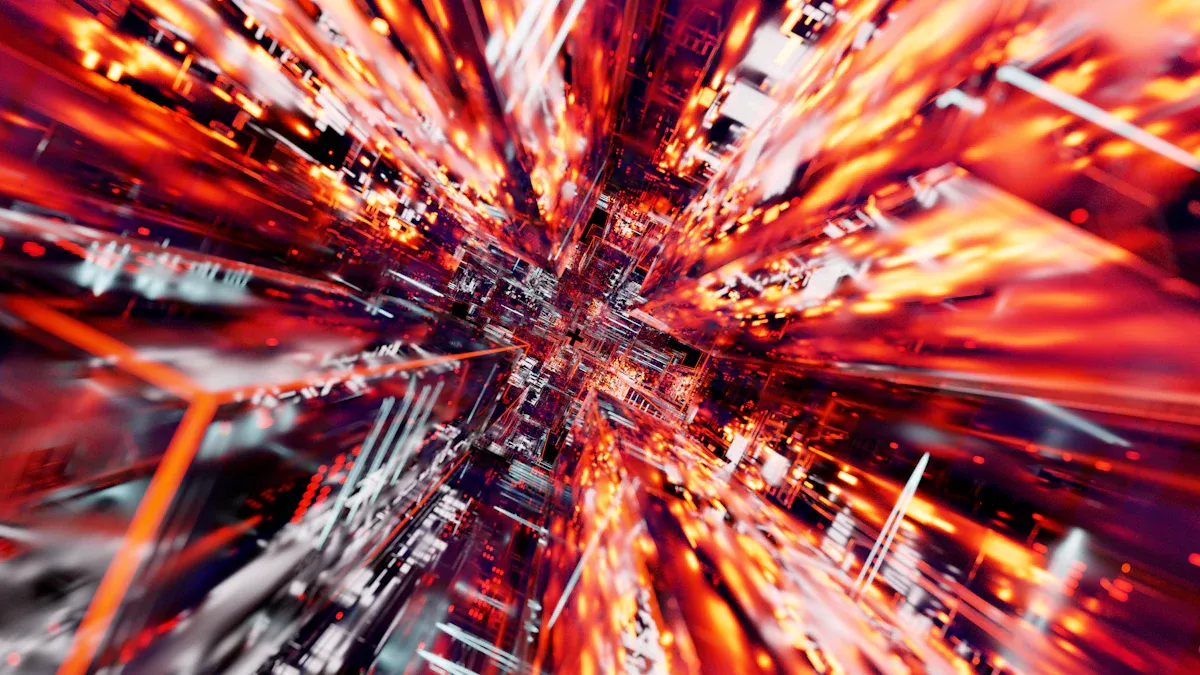
Definition
When you think of complex artwork for phone cases, you picture more than just simple shapes or plain backgrounds. Complex artwork has many layers. Sometimes, there can be up to 12 image layers stacked together. Each layer adds more detail and depth to the design. For example, one phone case might have over 470 solid shapes. Each shape has its own color and texture.
Designers use special tools like CAD software to make these detailed patterns. Each line in the design can have several splines. Every spline might have 5 to 10 control points. Changing these points helps make smooth curves and sharp corners. This takes a lot of time. Some artists spend over 90 hours finishing one detailed phone case design.
You might see designs with flowers, animals, or fantasy creatures. For example, a design could show a fox and a butterfly with leaves and petals around them. These details make the artwork pop and grab attention. Complex artwork also thinks about how the phone case feels and works. Designers plan for button spots and how bendy the material should be.
Tip: Additive manufacturing, like what Kexiaozhan uses, lets you pick your own colors and patterns. This kind of custom work is hard to do with old methods.
Challenges
Printing complex artwork on phone cases is not easy. First, you need high print resolution to show all the tiny details. If the printer cannot print small lines or color changes, your design may look blurry or lose sharpness. Brands like Casetify and Zazzle use advanced printers to keep every detail clear.
Another problem is the materials. Some phone cases are see-through or bendy. These can change how colors look and how well the design sticks. You also need to think about where the buttons and camera holes are. If your artwork covers these spots, some parts of your design might get cut off.
Complex designs need careful file prep. You must use the right file type and resolution.
Color management is key. Colors might look different on your screen than on the printed case.
Material choice is important. Some materials show details better than others.
Kexiaozhan’s phone case printing vending machine uses smart technology to help with these problems. The system has AI-powered features to help you fix your artwork for the best results. You can preview your design, fix mistakes, and make sure every detail looks great before printing.
Note: With good prep, you can get results as good as or better than top brands. This gives you new ways to be creative and grow your business.
Print Resolution
Specs
Print resolution tells you how many dots the printer puts in every inch. This is called DPI, or dots per inch. A higher DPI means the printer can show more detail. When you use the Kexiaozhan phone case printing vending machine, you get different models to choose from. Each model has its own print resolution.
Here is a table that shows how Kexiaozhan compares to other printers:
Model | Print Resolution | Comparison to Industry Standard |
|---|---|---|
Base Model | 600 dpi | Below industry standard |
Advanced Model | 7200 dpi | 15% higher than the Base Model |
Pro Model | 30% higher than Base Model; triple the industry standard (~3200 dpi) |
Most phone case printers on the market, like those used by Casetify or Zazzle, offer around 3200 dpi. The Kexiaozhan Pro Model gives you 9600 dpi. This is three times the industry standard. You can see the difference in the chart below:
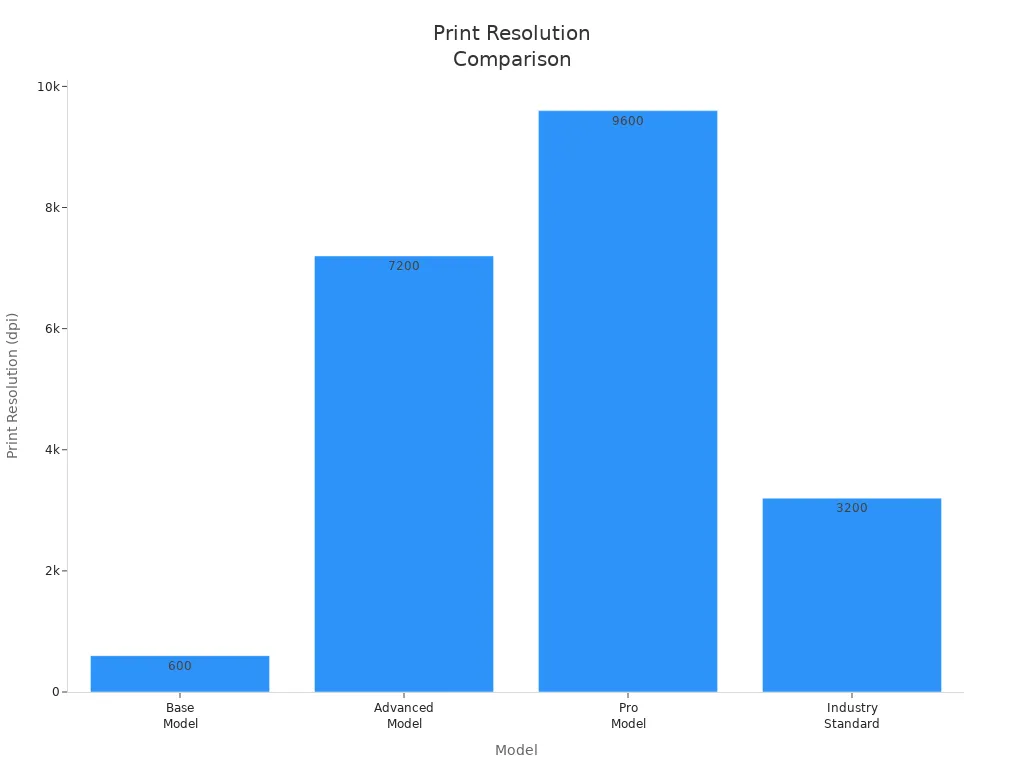
Tip: If you want your phone case to look as sharp as possible, always check the DPI before you print. Higher DPI means more detail and better results.
Detail Reproduction
You want your phone case to show every line and color just like your original artwork. With Kexiaozhan’s Pro Model, you get a print resolution that captures even the smallest details. Fine lines, tiny text, and soft color gradients all appear crisp and clear. For example, if your design has thin outlines or tiny dots, the 9600 dpi setting keeps them sharp. You do not have to worry about blurry edges or faded colors.
Many users say their printed cases look just as good as those from top brands. Some even say the details look better than what they see on their computer screens. When you print a complex design, you want every part to stand out. The high resolution of Kexiaozhan machines makes this possible.
You can print artwork with lots of layers and textures.
Small patterns and photo-like images come out looking real.
Gradients and color blends stay smooth, not patchy.
If you compare this to other brands, you will notice the difference. For instance, some printers with lower DPI may lose detail in shadows or highlights. Kexiaozhan’s advanced technology helps you avoid these problems. You get a phone case that matches your vision.
Note: Always use high-resolution files for the best results. If your image is too small, even the best printer cannot add missing details.
With Kexiaozhan, you can trust that your complex artwork will look amazing on every phone case. This is why so many creators and businesses choose Kexiaozhan for their custom printing needs.
Print Quality
Fine Lines
You want your phone case to show every detail. Fine lines are important for complex designs. Kexiaozhan’s phone case printing vending machine uses special print heads. These print heads can reach up to 9600 dpi. This high resolution lets you print lines as thin as 0.1 mm. Casetify and Zazzle printers usually reach about 3200 dpi. They can print lines down to 0.3 mm.
Many people say their designs with tiny patterns look sharp. You do not see blurry edges or broken lines. For example, a user in Germany printed a case with over 500 tiny lines. Every line looked clear. Another user in the United States printed a design with micro-text. The letters were easy to read.
Tip: Always use vector files or high-resolution PNGs. This helps the printer show every small detail.
Color Accuracy
Color accuracy is important for your artwork. Kexiaozhan machines use a six-color ink system. This system covers many colors. Your reds, blues, and greens look bright. In tests, color differences (Delta E) stay below 2.0. This means the printed colors match your digital design very well.
A user from the UK compared a Kexiaozhan case to one from Zazzle. The Kexiaozhan case had deeper blues and better skin tones. A business owner in Canada printed a photo collage. The colors looked right, with no weird tints or faded spots.
Kexiaozhan’s color management system uses ICC profiles for good results.
You can preview your design on the machine’s screen before printing.
The machine adjusts for different materials. Colors stay accurate on both matte and glossy cases.
Note: For the best color match, calibrate your monitor. Use the recommended color profiles.
Gradients
Smooth gradients make your phone case look nice. Kexiaozhan’s printer handles gradients very well. You see soft color changes, even in busy backgrounds. The 9600 dpi print head puts down tiny dots. You do not get banding or harsh lines.
A user in Australia printed a sunset design with orange, pink, and purple. The colors blended smoothly. There were no steps between colors. A designer in Japan used a pastel gradient. The colors faded gently, just like on the computer.
Brand | Max DPI | Gradient Smoothness | User Feedback |
|---|---|---|---|
Kexiaozhan | 9600 | Excellent | ⭐⭐⭐⭐⭐ |
Casetify | 3200 | Good | ⭐⭐⭐⭐ |
Zazzle | 3200 | Good | ⭐⭐⭐⭐ |
Pro Tip: For the best gradients, do not use low-resolution images. Start with files that are at least 300 dpi.
You can trust Kexiaozhan’s phone case printing vending machine for great print quality. Fine lines, bright colors, and smooth gradients help your artwork stand out. Many users say the results are as good as or better than Casetify and Zazzle.
DIY Phone Case Vending Machine Factors
File Prep
You want your artwork to look clear and bright on each phone case. Getting your file ready is very important. Always use high-resolution images for the best results. Set your artwork to at least 300 dpi. Most designers pick PNG or TIFF files because they keep all the details. Try not to use JPEGs, since they can lose quality.
When you use the DIY Phone Case Vending Machine, check the template size. Kexiaozhan gives you a template for every phone model. Make sure your design fits inside the template. If you use Adobe Illustrator or Photoshop, set your canvas to match the template size. This stops your design from getting stretched or cut off.
Tip: Change your text to outlines before you save your file. This keeps your fonts looking the same on every print.
Color Management
Color management helps your printed case look like what you see on your screen. Kexiaozhan machines use ICC color profiles, just like Casetify and Printful. You should make your design in the RGB color space. Before printing, the machine changes your colors to CMYK for better results.
A study by Printful showed that using the right color profile can lower color mistakes by up to 80%. You can preview your design on the vending machine’s screen. This lets you check for color problems before you print. If you want the best color match, calibrate your monitor often. Many pros use tools like the X-Rite i1Display Pro for this.
Use sRGB for digital artwork.
Save your files with color profiles included.
Preview your design on the machine before printing.
Material Choice
The material of your phone case changes how your design looks and feels. Kexiaozhan’s DIY Phone Case Vending Machine works with many materials, like TPU, PC, and silicone. Each material shows colors and details in its own way. Glossy cases make colors look brighter, while matte cases give a softer look.
A test by Printify found that glossy cases made colors 15% brighter than matte cases. Transparent cases are good for layered designs, but use bold colors so your artwork stands out. If you want a fancy feel, try a hybrid case with hard and soft layers.
Material | Color Vibrancy | Detail Sharpness | Best For |
|---|---|---|---|
Glossy PC | High | Very Sharp | Bright, bold designs |
Matte TPU | Medium | Sharp | Subtle, soft artwork |
Silicone | Medium | Good | Fun, flexible designs |
Note: Always test your design on a sample case. This helps you see how the material changes the final print.
By getting your files ready, managing your colors, and picking the right material, you can get great results from your DIY Phone Case Vending Machine. Many users from the US, UK, and Australia have shared their stories on Reddit and Trustpilot. You can get the same high-quality prints if you follow these steps.
Best Results
Artwork Tips
You want your phone case to stand out. Start by using high-resolution images. Set your artwork to at least 300 dpi for sharp results. Choose PNG or TIFF files to keep every detail. Avoid JPEGs because they can blur fine lines. If you use text, convert it to outlines. This step keeps your fonts crisp and prevents changes during printing.
Try to keep your design simple in busy areas. For example, avoid placing tiny details near the camera cutout or button holes. Many designers use bold colors and clear shapes for the best effect. Casetify and Zazzle both recommend using a strong contrast between the background and foreground. This helps your artwork pop on any phone case.
Tip: Use the Kexiaozhan template for each phone model. This ensures your design fits perfectly and nothing important gets cut off.
Testing
Before you print a large batch, always test your design. Pre-print testing helps you catch problems early. Here are some steps you can follow:
Create a prototype of your design using the DIY Phone Case Vending Machine.
Check how your artwork looks on the actual phone case. Look for clarity and color accuracy.
Make sure all cutouts for buttons and cameras line up with your design.
Ask friends, family, or a focus group for feedback. They might spot issues you missed.
Testing saves you time and money. Many users on Reddit share stories about catching small mistakes during this step. For example, a designer in Canada found that a thin white line disappeared on a black case. After testing, they adjusted the design for better visibility.
Design Adjustments
You can improve your print results by making small changes to your artwork. The Kexiaozhan machine supports up to 9600 dpi, which means you can print very detailed images. Use this to your advantage by refining your design. Adjust image size and format for the best fit.
Feature | Specification | Benefit |
|---|---|---|
Print Resolution | Up to 9600dpi | Shows tiny details and vibrant colors |
Ink Type | UV Ink | Makes prints durable and bright |
Print Head | XP600 | Delivers high precision for fine lines |
Try increasing the thickness of thin lines or making small text larger. This helps your design stay clear after printing. If you use gradients, make sure they are smooth and not too subtle. Many artists on Behance recommend testing different color versions to see which looks best on your chosen material.
Note: Adjust your design based on feedback from your test prints. Small tweaks can make a big difference in the final result.
By following these tips, you can get professional-quality prints from your DIY Phone Case Vending Machine. Many users worldwide, from the US to Australia, have shared their success stories online. You can achieve the same results by preparing your artwork carefully, testing before printing, and making smart design adjustments.
Suitability
Strengths
The Kexiaozhan DIY Phone Case Vending Machine gives you pro results. It uses UV ink and print heads that reach 9600 dpi. This is three times more than the 3200 dpi used by Casetify and Zazzle. With this high resolution, lines and text look sharp. Gradients are smooth, and colors are bright. The machine has one-click custom options and smart AI tools. You can print on polycarbonate, TPU, liquid silicone, or tempered glass. Many people say their designs look as good as top brands.
Kexiaozhan’s tech lets you print detailed images fast. You can finish a custom phone case in less than five minutes. The machine works by itself, so you do not need special training. Over 1,600 customers in 60 countries use this system. Many business owners say it helps them keep up with trends and offer new designs quickly.
The Kexiaozhan machine is reliable because of its big factory, strict checks, and over 100 patents. You get a 3-year hardware warranty and lifetime software help.
Limitations
Every printing method has some limits. The Kexiaozhan machine handles most complex artwork well. But very tiny details depend on your file quality. If your image is low-res, even the best printer cannot fix it. The final look also changes with the material you pick. Glossy cases make colors brighter. Matte cases give a softer look.
If you want to print super tiny things, like micro-text under 0.1 mm, test your design first. Printful and Printify also say to test before printing for the best results. You can change your design to work better with the machine.
Use Cases
You can use the Kexiaozhan DIY Phone Case Vending Machine in many places. Retail stores, malls, and college campuses all benefit from its fast and easy use. Event planners use it for custom gifts. Artists and designers like it for special drops. The machine works for both simple and complex designs.
Here are some good ways to use it:
Pop-up shops at music festivals or conventions
College campus kiosks for student art
Retail stores selling custom gifts
Online brands adding in-person sales
Scenario | Benefit |
|---|---|
Shopping Mall Kiosk | Lots of people, instant printing |
College Campus | Student art, quick service |
Art Fair or Event | Unique, custom souvenirs |
Retail Store | No inventory risk, print on demand |
If you need super high detail for museum art, try a special print lab. But for most business and creative needs, Kexiaozhan gives you speed, quality, and flexibility.
For more ideas, check out Casetify, Zazzle, and Printful. Many of their top designs use similar printing tech.
You can count on Kexiaozhan’s DIY Phone Case Vending Machine for detailed designs. The machine prints at up to 9600 dpi, so lines look sharp and colors are bright. Many people say their cases look as good as or better than Casetify and Zazzle. To get the best results, use high-resolution images and test your design first. If you want to learn more, check out these features and tips:
Feature Category | Details |
|---|---|
Printing Technology | 3D printing covers the whole case without gaps |
Print Quality | |
Durability | Does not fade or scratch, uses tough space-grade materials |
Case Options | Five types, both matte and shiny finishes |
Warranty & Inspection | Lifetime warranty, checked three times before shipping |
Try simple online tools to make your design.
Use free pictures and watch video guides to help you.
You can sell on Amazon, Etsy, or Shopify to reach more people.
Printful and Printify have guides to help you make custom phone cases. Always pick the right machine and material for your design to get the best results.
FAQ
What print resolution does the Kexiaozhan vending machine offer?
Kexiaozhan’s Pro Model prints at up to 9600 dpi. This is three times higher than the industry standard of 3200 dpi used by brands like Casetify and Zazzle. You get sharper images and finer details.
Can I print photos or artwork with many colors?
Yes! You can print photos with millions of colors. The six-color ink system covers a wide color range. Your artwork will look bright and vibrant, similar to results from Printful or Printify.
How fast can I print a custom phone case?
You can print a phone case in less than five minutes. Kexiaozhan’s machine works quickly, so you can serve many customers each hour. This speed matches or beats most global competitors.
What file types work best for printing?
PNG and TIFF files work best. These formats keep your artwork sharp and clear. Avoid JPEGs if possible. Always use files set to at least 300 dpi for the best results.
Does the machine support different phone case materials?
Yes, you can print on TPU, PC, silicone, and even tempered glass. Each material shows colors and details differently. For example, glossy PC cases make colors 15% brighter than matte TPU cases.
How does Kexiaozhan compare to other brands like Casetify or Zazzle?
Kexiaozhan offers higher print resolution and faster printing. Many users say the print quality matches or exceeds Casetify and Zazzle. You also get smart AI tools and a 3-year hardware warranty.
Can I preview my design before printing?
Absolutely! The vending machine lets you preview your design on its screen. You can check for color accuracy and layout before you print. This feature helps you avoid mistakes and wasted materials.
Where can I learn more about custom phone case printing?
You can visit sites like Printful, Zazzle, or Casetify. For more about Kexiaozhan, check our official website or contact our support team.
Tip: Always test your design on a sample case before printing large batches. This helps you catch any issues early.